C++读取配置文件
配置文件格式
# nimei
host = 127.0.0.1
port = 80
key
=123
mask = 255.255.255.0
# commentC++代码
/**
* @author xiaozi<245565986@qq.com>
*/
#include
#include
#include # nimei
host = 127.0.0.1
port = 80
key
=123
mask = 255.255.255.0
# comment/**
* @author xiaozi<245565986@qq.com>
*/
#include
#include
#include 老看到網上有在前面加time的,而且還用兩個數字除一下,於是我就覺得蛋疼,你說明明顯示出了結果,爲什麼還要自己再算一邊呢?後來才知道是linux4下是不會有速度結果出來的,於是你知道的,”轉載就轉載了,尼瑪動過腦子沒?還把有結果的貼在文章裏面,自己甩自己嘴巴啊。“
PS:最近喜歡上繁體字了,木有辦法啊!
# 測試寫文件的速度:
sync;dd if=/dev/zero of=/tmp/1GB.file bs=1024 count=1000000
# 測試讀文件的速度:
sync;dd if=/tmp/1GB.file of=/dev/null bs=1024 count=1000000
# 測試10次寫文件的速度(有無執行sync的區別比較大):
for i in {1..10}
do
sync
dd if=/dev/zero of=/tmp/1GB.file bs=1024 count=1000000
done
# 測試10次讀文件的速度(有無執行sync沒多大的區別):
for i in {1..10}
do
sync
dd if=/tmp/1GB.file of=/dev/null bs=1024 count=1000000
done
# 由於dd命令結果是顯示在錯誤輸出的上的,若需要進一步處理數據,則需要將結果重定向:
sync;dd if=/dev/zero of=/tmp/1GB.file bs=1024 count=1000000 2>&1 | grep "copied"
sync;dd if=/tmp/1GB.file of=/dev/null bs=1024 count=1000000 2>&1 | grep "copied"#include
#include
using namespace std;
int main(int argc, char* argv[]) {
PyObject *pModule, *pDict, *pFunc;
PyObject *pArgs, *pArg, *pResult;
Py_Initialize();
// ...
PyRun_SimpleString("import sys");
PyRun_SimpleString("sys.path.append('./')");
// ...
pModule = PyImport_ImportModule("callback");
if(pModule != NULL) {
pDict = PyModule_GetDict(pModule);
pFunc = PyDict_GetItemString(pDict, "hello");
if(pFunc && PyCallable_Check(pFunc)) {
pResult = PyObject_CallObject(pFunc, NULL);
if(pResult != NULL) {
cout << PyString_AsString(pResult) << endl;
Py_DECREF(pResult);
}
}
Py_XDECREF(pFunc);
Py_DECREF(pDict);
Py_DECREF(pModule);
}
// Py_DECREF(pArgs);
// Py_DECREF(pArg);
Py_Finalize();
return 0;
} 內容粗略,僅是記錄一下,有待更新。
echo "Please enter your password:"
stty -echo
read PASSWORD
stty echo
# 输出刚才输入的内容
echo $PASSWORD# 江山和美人,你更喜欢那个?
echo "Which do you prefer?"
select result in "beauty" "land"
do
break
done
echo $resultecho $(cd "$(dirname "$0")"; pwd)储存时间,常用的有三个选择datetime、timestamp、int。昨夜同事问到了,于是今天就总结一下自己的理解。
让我们来看一个应用场景: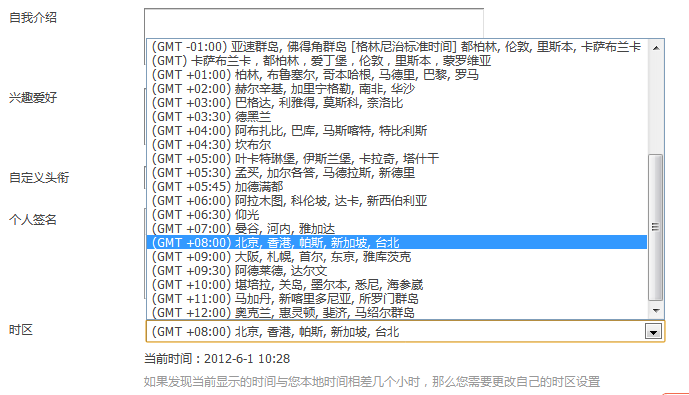
看下这张图,第一我们需要设置系统的默认时区,第二我们也需要提供不同时区时间显示的需要。于是,我们分别使用datetime、timestamp、int字段类型来看下:
直接显示时间,这是个不错的选择,但是如果考虑到时区,很明显计算上的麻烦。
OK,这个很好,可以根据系统的时区来自动输出时间,但是单个用户要定制自己的时区呢?再者你不怕麻烦,在程序里面实现了这个计算,服务器若是换个地方,改了下时区,你程序里面计算单个用户当地时间的代码怎么办(timestamp出来的时间会根据时区的变化而变化,在某些情况下是不错的选择,但在某些情况下,真的很鸡肋)。
从上面两个类型的缺点看来,貌似这个类型可以解决以上的问题,其实我们只要存格林时间的unix timestamp就好了,时区时间的计算上也很方便,读取的效率也不错。我觉得用这个储存的缺点呢,就是直接select的时候时间不能直观的显示出来。
discuz, typecho, emlog等等等等,他们都选用int了,这一定有他们的道理,我想也没什么可以多说的了。