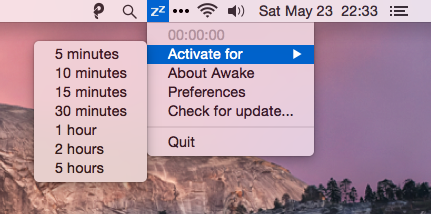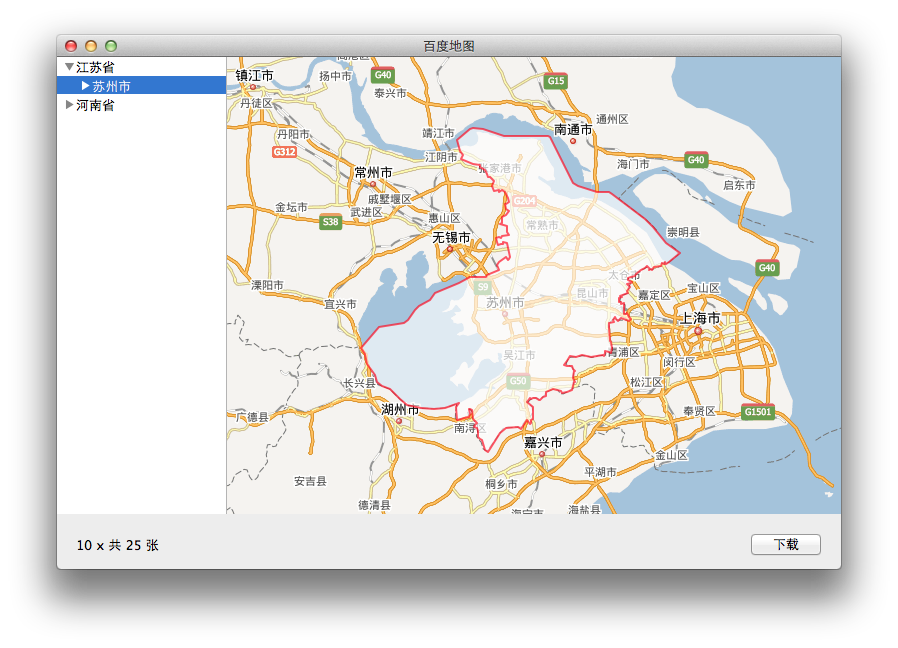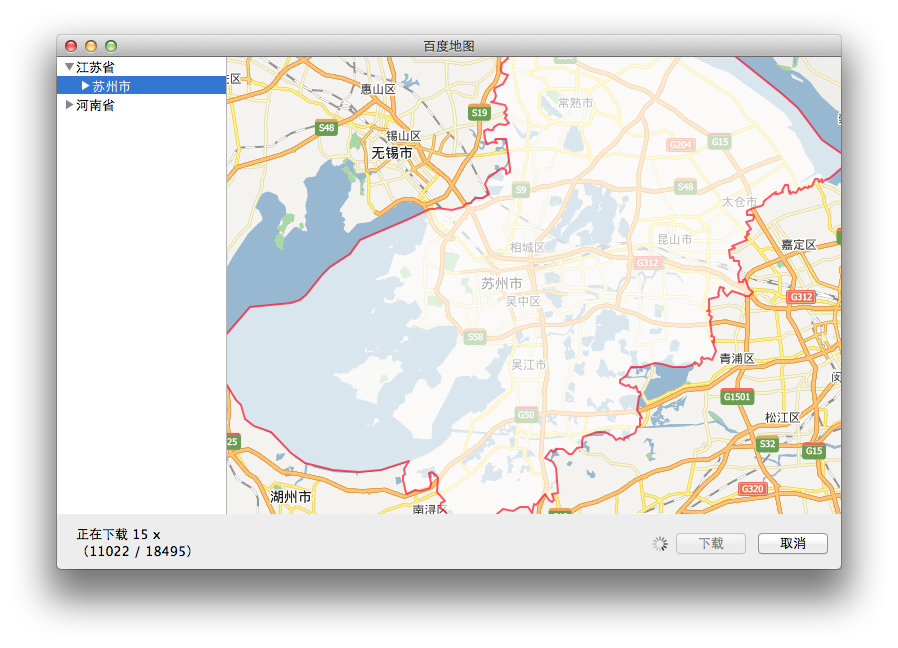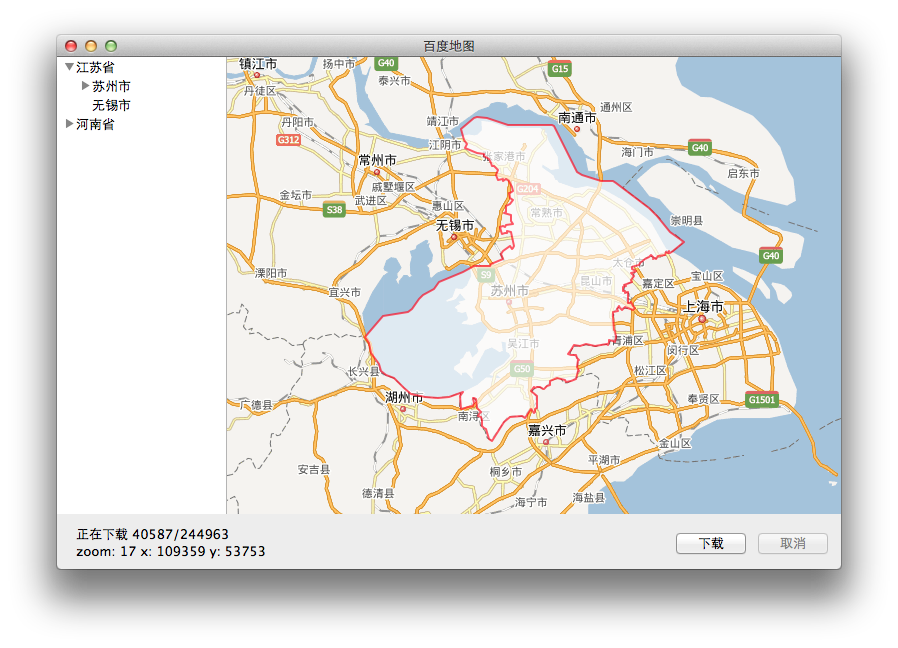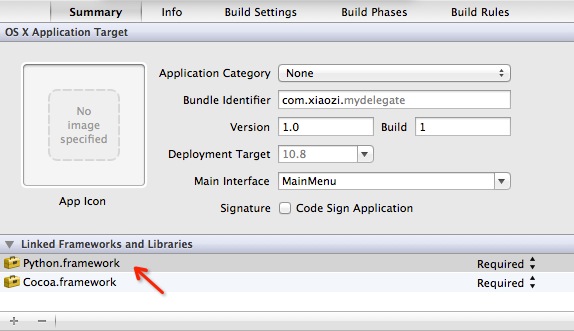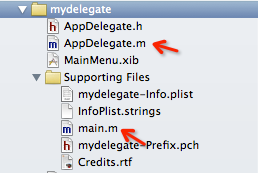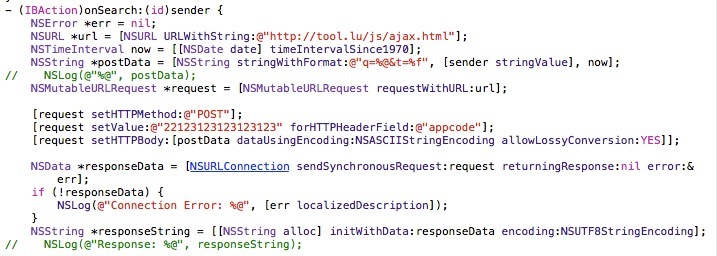分类 Object-C 下的文章
OSX10.10 上pod错误解决
# 如果使用了rvm安装的ruby环境,先切换回系统的ruby
rvm system
sudo gem uninstall cocoapods
sudo gem uninstall xcodeproj
sudo gem install cocoapods
sudo gem install xcodeproj
pod --version
# 下面这步会时间比较长
pod setup
# test
pod installhttp://stackoverflow.com/questions/24018355/cocoapods-with-xcode-6-and-10-10-yosemite
object-c调用网址缩短api
短网址文档地址: usr.im
NSString *requestUrl = [NSString stringWithFormat:
@"http://api.usr.im/short.txt?url=%@", @"http://tool.lu/"];
NSString *shortUrl = [NSString stringWithContentsOfURL:[NSURL URLWithString:requestUrl]
encoding:NSUTF8StringEncoding error:nil];
// NSLog(@"%@", url);[SysStatus app] 模拟monitorplus状态栏
首先看效果:
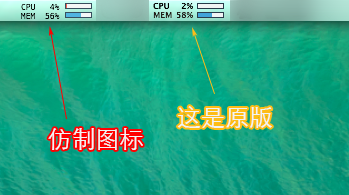
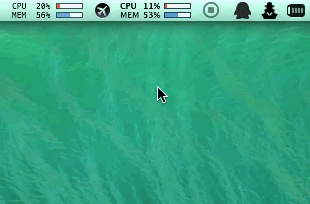
下面是所用到的颜色:
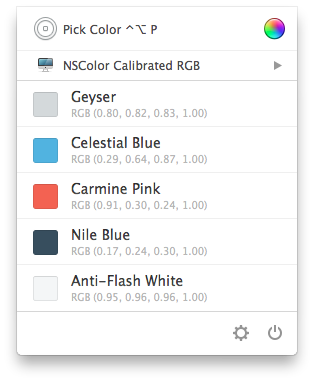
分析:
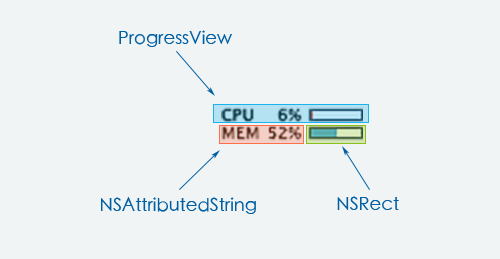
代码
因为是demo,所以很多地方的代码组织不完善。
//
// StatusItemView.h
// SysStatus
//
// Created by xiaozi on 14-2-23.
// Copyright (c) 2014年 xiaozi. All rights reserved.
//
#import <Cocoa/Cocoa.h>
#import "ProgressView.h"
@interface StatusItemView : NSControl <NSMenuDelegate> {
NSStatusItem *_statusItem;
BOOL _isHighlighted;
NSDictionary *_data;
SEL _action;
id __unsafe_unretained _target;
ProgressView *_cpuView;
ProgressView *_memView;
}
@property (nonatomic, readonly) NSStatusItem *statusItem;
@property (nonatomic, setter = setHighlighted:) BOOL isHighlighted;
@property (nonatomic) NSDictionary *data;
@property (nonatomic) SEL action;
@property (nonatomic, unsafe_unretained) id target;
- (id) initWithStatusItem: (NSStatusItem *)statusItem;
@end//
// StatusItemView.m
// SysStatus
//
// Created by xiaozi on 14-2-23.
// Copyright (c) 2014年 xiaozi. All rights reserved.
//
#import "StatusItemView.h"
#import "ProgressView.h"
@implementation StatusItemView
- (id) initWithStatusItem: (NSStatusItem *)statusItem
{
self = [super init];
if (self) {
// Initialization code here.
_statusItem = statusItem;
_cpuView = [[ProgressView alloc] initWithFrame: NSMakeRect(0, 10, 82, 11)];
[_cpuView setBarColor:[NSColor colorWithCalibratedRed:0.91 green:0.3 blue:0.24 alpha:1]];
[_cpuView setData:[NSDictionary dictionaryWithObjectsAndKeys:@"CPU %3d%%", @"label", [NSNumber numberWithInt: 0], @"value", nil]];
_memView = [[ProgressView alloc] initWithFrame: NSMakeRect(0, 1, 82, 11)];
[_memView setBarColor:[NSColor colorWithCalibratedRed:0.29 green:0.64 blue:0.87 alpha:1]];
[_memView setData:[NSDictionary dictionaryWithObjectsAndKeys:@"MEM %3d%%", @"label", [NSNumber numberWithInt: 0], @"value", nil]];
[self addSubview:_cpuView];
[self addSubview:_memView];
}
return self;
}
- (void) setData: (NSDictionary *)data
{
[_cpuView setData:[NSDictionary dictionaryWithObjectsAndKeys:@"CPU %3d%%", @"label", [data objectForKey: @"cpu"], @"value", nil]];
[_memView setData:[NSDictionary dictionaryWithObjectsAndKeys:@"MEM %3d%%", @"label", [data objectForKey: @"mem"], @"value", nil]];
}
- (void) setHighlighted: (BOOL) highlighted
{
if (_isHighlighted == highlighted) return;
_isHighlighted = highlighted;
[_cpuView setHighlighted: highlighted];
[_memView setHighlighted: highlighted];
[self setNeedsDisplay: YES];
}
- (void) setMenu:(NSMenu *)menu
{
[menu setDelegate: self];
[super setMenu: menu];
}
- (void)mouseDown:(NSEvent *)theEvent
{
[_statusItem popUpStatusItemMenu: [super menu]];
[NSApp sendAction:_action to:_target from:self];
}
- (void)menuWillOpen:(NSMenu *)menu {
[self setHighlighted:YES];
[self setNeedsDisplay:YES];
}
- (void)menuDidClose:(NSMenu *)menu {
[self setHighlighted:NO];
[self setNeedsDisplay:YES];
}
- (void)drawRect:(NSRect)dirtyRect
{
[_statusItem drawStatusBarBackgroundInRect:dirtyRect withHighlight: _isHighlighted];
}
@end//
// ProgressView.m
// SysStatus
//
// Created by xiaozi on 14-2-24.
// Copyright (c) 2014年 xiaozi. All rights reserved.
//
#import "ProgressView.h"
@implementation ProgressView
- (id)initWithFrame:(NSRect)frame
{
self = [super initWithFrame:frame];
if (self) {
// Initialization code here.
_data = [NSDictionary dictionaryWithObjectsAndKeys:@"LAB %3d%%", @"label", [NSNumber numberWithInt: 50], @"value", nil];
_barColor = [NSColor colorWithCalibratedRed:0.91 green:0.3 blue:0.24 alpha:1];
}
return self;
}
- (void) setHighlighted:(BOOL)highlighted
{
if (_highlighted == highlighted) return;
_highlighted = highlighted;
[self setNeedsDisplay: YES];
}
-(void) setData:(NSDictionary *)data
{
_data = data;
[self setNeedsDisplay: YES];
}
- (void)drawRect:(NSRect)dirtyRect
{
NSColor *fontColor,*barBorderColor,*barIndicatorColor,*barBgColor;
if (_highlighted) {
fontColor = [NSColor whiteColor];
barBorderColor = [NSColor whiteColor];
barIndicatorColor = [NSColor whiteColor];
barBgColor = [NSColor clearColor];
} else {
fontColor = [NSColor blackColor];
barBorderColor = [NSColor colorWithCalibratedRed:0.17 green:0.24 blue:0.3 alpha:1];
barIndicatorColor = _barColor;
barBgColor = [NSColor colorWithCalibratedRed:0.95 green:0.96 blue:0.96 alpha:1];
}
NSDictionary *attributes = [NSDictionary dictionaryWithObjectsAndKeys:[NSFont fontWithName:@"Menlo" size: 8], NSFontAttributeName, fontColor, NSForegroundColorAttributeName, nil];
NSAttributedString * text=[[NSAttributedString alloc] initWithString:[NSString stringWithFormat: [_data valueForKey:@"label"], [[_data objectForKey: @"value"] integerValue]] attributes: attributes];
[text drawAtPoint:NSMakePoint(6, 1)];
NSRect bar = NSMakeRect(50.0f, 3, 27.0f, 6.0f);
bar = NSInsetRect(bar, .5f, .5f);
NSBezierPath *barView = [NSBezierPath bezierPathWithRect: bar];
[barBgColor set];
[barView fill];
[barBorderColor set];
[barView stroke];
NSRect barIndicator = NSMakeRect(50.0f, 3, roundf(.27f * [[_data objectForKey: @"value"] integerValue]), 6.0f);
barIndicator = NSInsetRect(barIndicator, 1, 1);
[barIndicatorColor set];
[NSBezierPath fillRect:barIndicator];
}
@end使用方法
- (void)applicationDidFinishLaunching:(NSNotification *)aNotification
{
// Insert code here to initialize your application
NSStatusItem *statusItem = [[NSStatusBar systemStatusBar] statusItemWithLength:82];
statusItemView = [[StatusItemView alloc] initWithStatusItem: statusItem];
[statusItem setHighlightMode: YES];
[statusItem setView: statusItemView];
[statusItemView setMenu: _statusMenu];
[NSTimer scheduledTimerWithTimeInterval:2
target:self
selector:@selector(updateInfo:)
userInfo:nil
repeats:YES];
}
- (void)updateInfo:(NSTimer *)timer
{
int cpuUsage = (arc4random() % 20) + 2;
int memUsage = (arc4random() % 10) + 50;
// NSLog(@"%d, %d", cpuUsage, memUsage);
NSDictionary *data = [NSDictionary dictionaryWithObjectsAndKeys:[NSNumber numberWithInt: cpuUsage], @"cpu", [NSNumber numberWithInt: memUsage], @"mem", nil];
[statusItemView setData: data];
}[awake app] 自定义StatusItemView
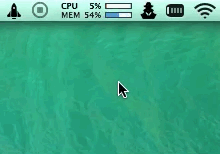
源码已经放在github上
左击切换状态,右击显示菜单;但是NSStatusItem没有提供右键菜单,所以要定义自己的View;若果需要直接方便使用的话,有开源框架RHStatusItemView,引入项目中就可以用了。下面是我自己实现的:
//
// StatusItemView.h
// awake
//
// Created by xiaozi on 14-2-21.
// Copyright (c) 2014年 xiaozi. All rights reserved.
//
#import <Cocoa/Cocoa.h>
@interface StatusItemView : NSControl <NSMenuDelegate>{
NSImage *_image;
NSImage *_alternateImage;
NSStatusItem *_statusItem;
BOOL _isHighlighted;
SEL _action;
SEL _rightAction;
id __unsafe_unretained _target;
}
@property (nonatomic, readonly) NSStatusItem *statusItem;
@property (nonatomic, strong) NSImage *image;
@property (nonatomic, strong) NSImage *alternateImage;
@property (nonatomic, setter = setHighlighted:) BOOL isHighlighted;
@property (nonatomic) SEL action;
@property (nonatomic) SEL rightAction;
@property (nonatomic, unsafe_unretained) id target;
- (id) initWithStatusItem: (NSStatusItem *) statusItem;
@end//
// StatusItemView.m
// awake
//
// Created by xiaozi on 14-2-21.
// Copyright (c) 2014年 xiaozi. All rights reserved.
//
#import "StatusItemView.h"
@implementation StatusItemView
- (id)initWithFrame:(NSRect)frame
{
self = [super initWithFrame:frame];
if (self) {
// Initialization code here.
}
return self;
}
- (void) drawRect:(NSRect)dirtyRect
{
[_statusItem drawStatusBarBackgroundInRect:dirtyRect withHighlight:_isHighlighted];
NSImage *icon = _isHighlighted ? _alternateImage : _image;
NSSize iconSize = [icon size];
NSRect bounds = [self bounds];
CGFloat iconX = roundf((NSWidth(bounds) - iconSize.width) / 2);
CGFloat iconY = roundf((NSHeight(bounds) - iconSize.height) / 2);
NSPoint iconPoint = NSMakePoint(iconX, iconY);
[icon drawAtPoint:iconPoint fromRect:bounds operation:NSCompositeSourceOver fraction:1.0];
}
- (id) initWithStatusItem: (NSStatusItem *) statusItem {
CGFloat itemWidth = [statusItem length];
CGFloat itemHeight = [[NSStatusBar systemStatusBar] thickness];
NSRect itemRect = NSMakeRect(0.0, 0.0, itemWidth, itemHeight);
self = [self initWithFrame:itemRect];
if (self != nil)
{
_statusItem = statusItem;
[_statusItem setView: self];
}
return self;
}
- (void)setMenu:(NSMenu *) menu {
[menu setDelegate: self];
[super setMenu: menu];
}
- (void)setHighlighted:(BOOL)newFlag
{
if (_isHighlighted == newFlag) return;
_isHighlighted = newFlag;
[self setNeedsDisplay:YES];
}
- (void)mouseDown:(NSEvent *)theEvent
{
[NSApp sendAction:_action to:_target from:self];
}
- (void)rightMouseDown:(NSEvent *)theEvent
{
NSMenu *menu = [super menu];
[_statusItem popUpStatusItemMenu:menu];
[NSApp sendAction:_rightAction to:_target from:self];
}
- (void)menuWillOpen:(NSMenu *)menu {
[self setHighlighted:YES];
[self setNeedsDisplay:YES];
}
- (void)menuDidClose:(NSMenu *)menu {
[self setHighlighted:NO];
[self setNeedsDisplay:YES];
}
- (void)setImage:(NSImage *)newImage
{
_image = newImage;
[self setNeedsDisplay: YES];
}
- (void)setAlternateImage:(NSImage *)newImage
{
_alternateImage = newImage;
if (_isHighlighted)
[self setNeedsDisplay:YES];
}
- (BOOL)isOpaque
{
return YES;
}
@end具体使用方法:
statusItem = [[NSStatusBar systemStatusBar] statusItemWithLength: 22.0];
[statusItem setHighlightMode:YES];
statusView = [[StatusItemView alloc] initWithStatusItem: statusItem];
[statusView setMenu: statusMenu];
// [statusItem setView: statusView];
[statusView setImage: [NSImage imageNamed:@"MenuIcon"]];
[statusView setAlternateImage: [NSImage imageNamed:@"MenuIconSelected"]];
[statusView setAction: @selector(clickStatusItem:)];object-c in_array
判断的三种方式:
//
// main.m
// learning
//
// Created by xiaozi on 13-12-8.
// Copyright (c) 2013年 xiaozi. All rights reserved.
//
#import <Foundation/Foundation.h>
int main(int argc, const char * argv[])
{
@autoreleasepool {
NSString* extsStr = @"php,js,py";
NSArray* extsArr = [extsStr componentsSeparatedByString:@","];
// 是否在数组中 {{{
NSPredicate* rule1 = [NSPredicate predicateWithFormat:@"SELF IN %@", extsArr];
BOOL result1 = [rule1 evaluateWithObject:@"txt"];
NSLog(@"%d", result1);
// }}}
// {{{
NSPredicate* rule2 = [NSPredicate predicateWithFormat:@"SELF CONTAINS %@", @"js"];
// 数组包含
BOOL result2 = [rule2 evaluateWithObject:extsArr];
NSLog(@"%d", result2);
// }}}
// 数组过滤
BOOL result3 = [[extsArr filteredArrayUsingPredicate:rule2] count];
NSLog(@"%d", result3);
}
return 0;
}[cocoa] 瓦片地图下载器
cocoa自定义button样式
图片素材
素材图片来自http://dribbble.com/shots/280227-Free-PSD-I-m-Ready-to-Dribbble
实战
预览
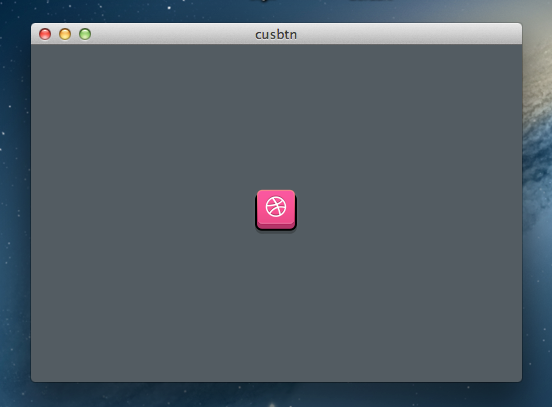
项目结构
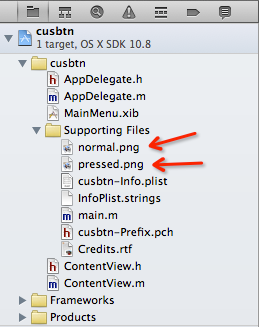
button属性
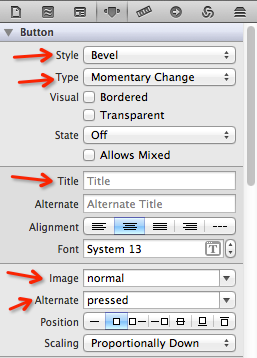
更改窗体的背景颜色
- (void)drawRect:(NSRect)dirtyRect {
[[NSColor colorWithCalibratedRed:0.26f green:0.29f blue:0.31f alpha:1.0f] set];
NSRect rect = NSMakeRect(0.0, 0.0, self.bounds.size.width, self.bounds.size.height);
NSRectFill(rect);
}源码:cusbtn.zip
cocoa项目中嵌入python
代码
main.m
#import
#import
int main(int argc, char *argv[]) {
Py_Initialize();
// 这里面自己定义一个hello函数(python的)好了
PyRun_SimpleString("import hmac, binascii\n"
"from itertools import izip, cycle\n");
int result = NSApplicationMain(argc, (const char **)argv);
Py_Finalize();
return result;
} 控制器里面直接使用就好了
- (IBAction)runpy:(id)sender {
PyObject *m, *f, *a, *k;
m = PyImport_ImportModule("__main__");
f = PyObject_GetAttrString(m, "hello");
a = PyTuple_Pack(1, PyString_FromString([[_email stringValue] UTF8String]));
k = PyObject_CallObject(f, a);
// NSLog(@"%@", [NSString stringWithUTF8String:PyString_AsString(k)]);
[_keycode setStringValue:[NSString stringWithUTF8String:PyString_AsString(k)]];
Py_DECREF(k);
Py_DECREF(a);
Py_DECREF(f);
Py_DECREF(m);
}JSONKit杂记
sublime text2 svn sftp plugin keygen
第一次写object-c程序,写了好几个小时才写出来这么个小东西。
- 反编译pyc文件,查看算法
- 写出key生成的算法
- 将python嵌入Object-C,得到最终的程序
将email和生成的key写入插件目录下的sublime-setting文件。
"email": "your email",
"product_key": "the key",2013-03-19 增加 邮件获取注册码
发送任何邮件到 bot[at]tool.lu, 系统会自动生成注册码,并回复到你的发件邮箱
2013-04-24 增加 osx10.7支持,优化算法机
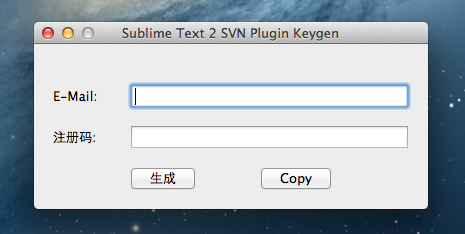
下载地址:svn-keygen.app.zip