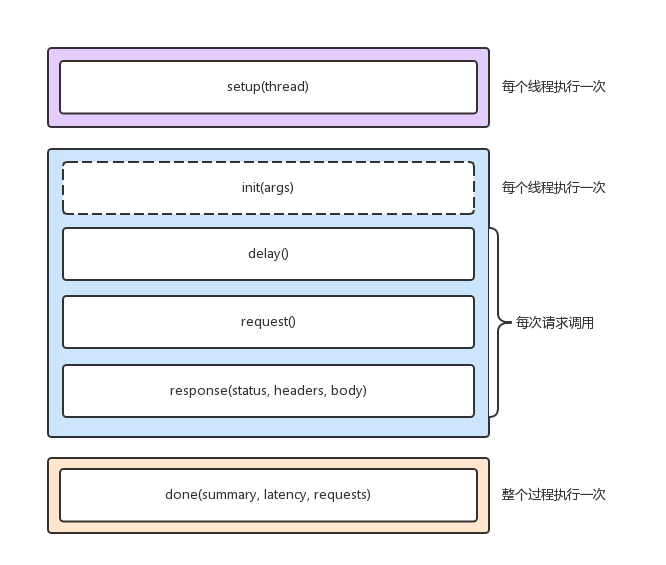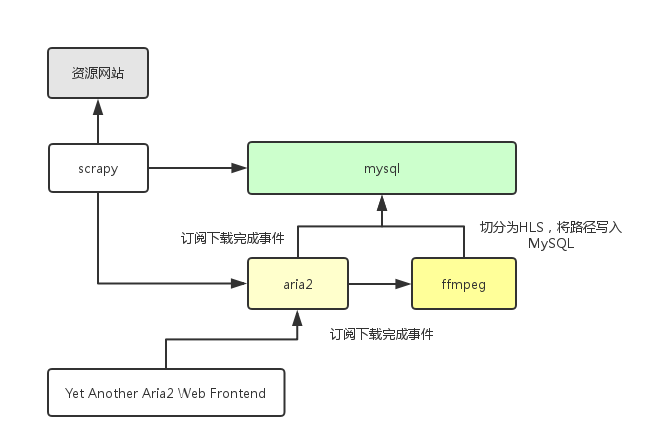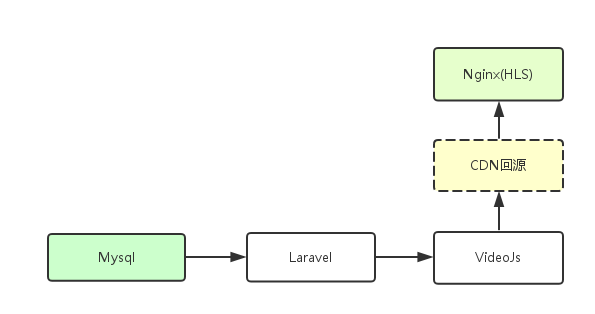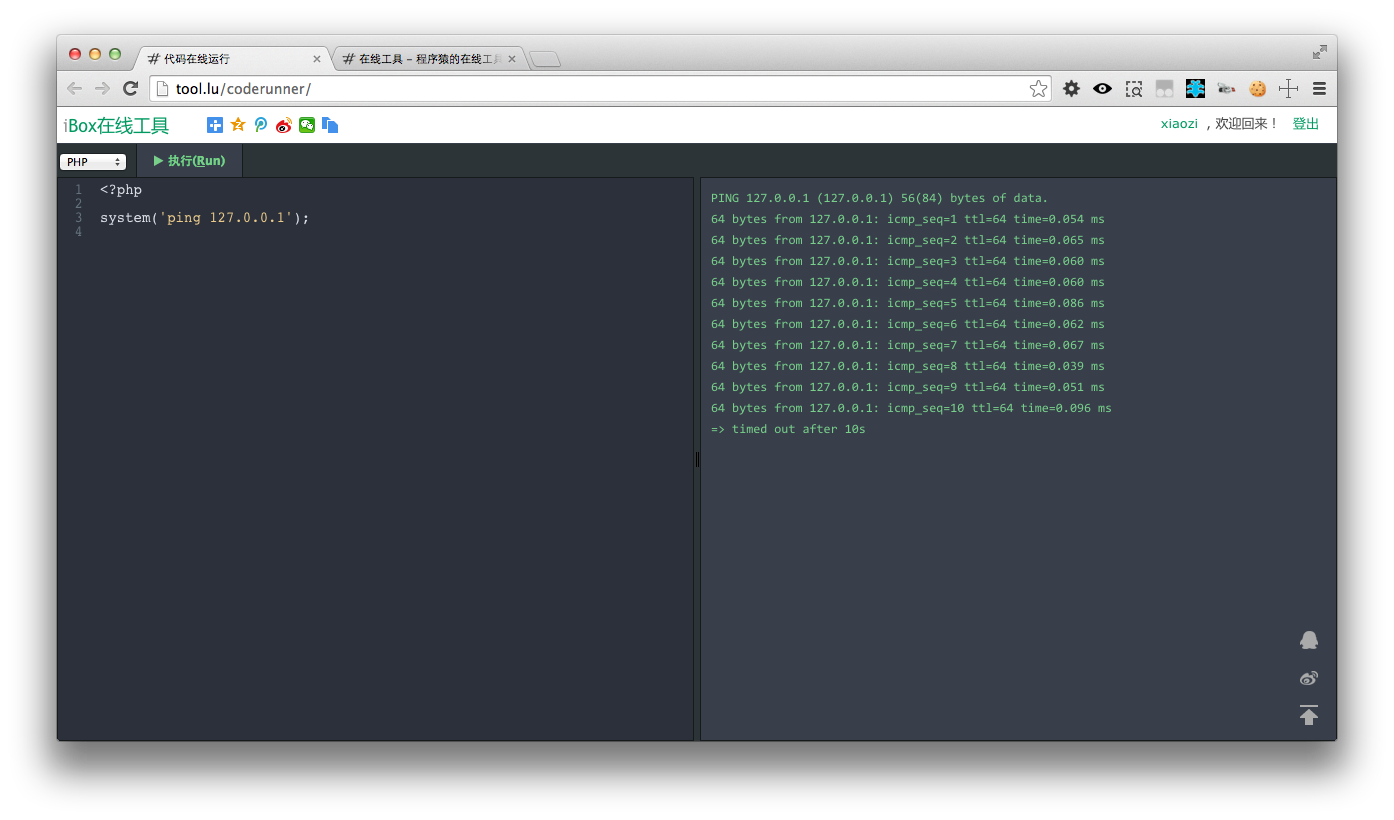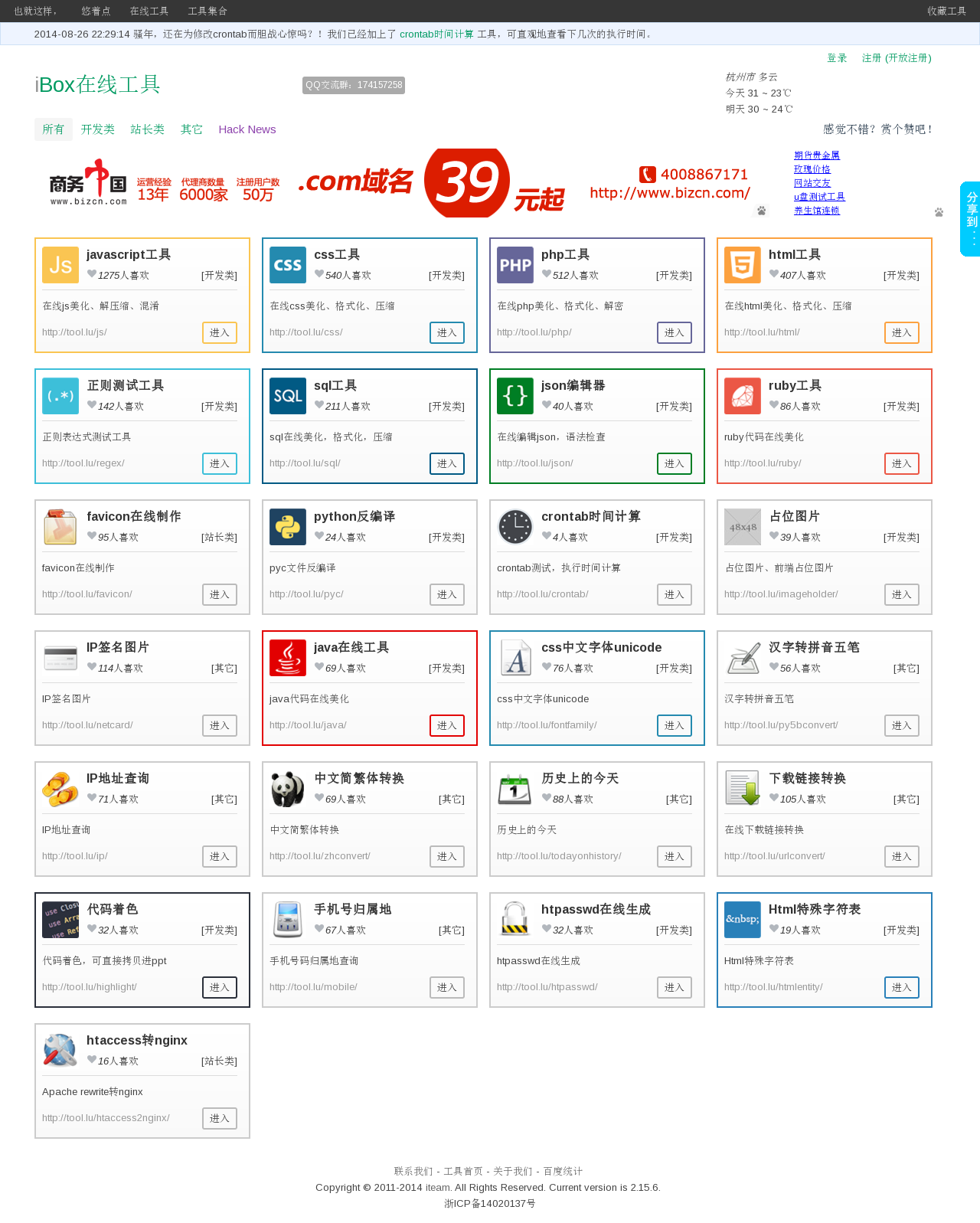wrk是一款现代化的http压测工具,提供lua脚本的功能可以满足每个请求或部分请求的差异化。
wrk中执行http请求的时候,调用lua分为3个阶段,setup,running,done,每个wrk线程中都有独立的脚本环境。
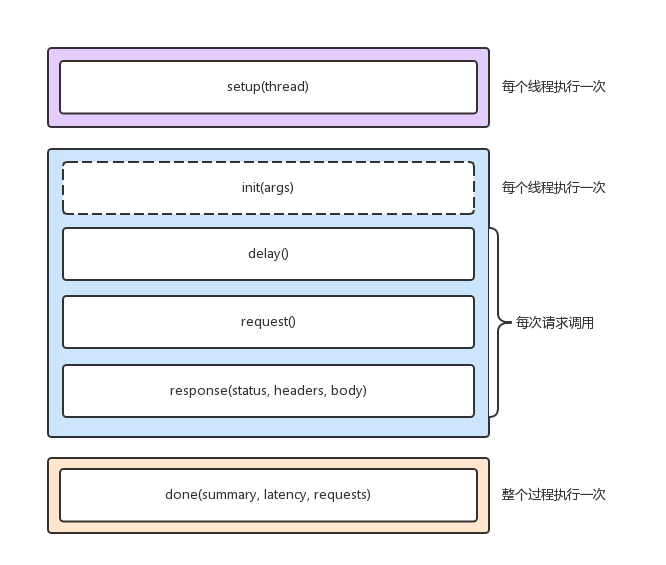
wrk的全局属性
wrk = {
scheme = "http",
host = "localhost",
port = nil,
method = "GET",
path = "/",
headers = {},
body = nil,
thread = <userdata>,
}
wrk的全局方法
-- 生成整个request的string,例如:返回
-- GET / HTTP/1.1
-- Host: tool.lu
function wrk.format(method, path, headers, body)
-- 获取域名的IP和端口,返回table,例如:返回 `{127.0.0.1:80}`
function wrk.lookup(host, service)
-- 判断addr是否能连接,例如:`127.0.0.1:80`,返回 true 或 false
function wrk.connect(addr)
Setup阶段
setup是在线程创建之后,启动之前。
function setup(thread)
-- thread提供了1个属性,3个方法
-- thread.addr 设置请求需要打到的ip
-- thread:get(name) 获取线程全局变量
-- thread:set(name, value) 设置线程全局变量
-- thread:stop() 终止线程
Running阶段
function init(args)
-- 每个线程仅调用1次,args 用于获取命令行中传入的参数, 例如 --env=pre
function delay()
-- 每个线程调用多次,发送下一个请求之前的延迟, 单位为ms
function request()
-- 每个线程调用多次,返回http请求
function response(status, headers, body)
-- 每个线程调用多次,返回http响应
Done阶段
可以用于自定义结果报表,整个过程中只执行一次
function done(summary, latency, requests)
latency.min -- minimum value seen
latency.max -- maximum value seen
latency.mean -- average value seen
latency.stdev -- standard deviation
latency:percentile(99.0) -- 99th percentile value
latency(i) -- raw value and count
summary = {
duration = N, -- run duration in microseconds
requests = N, -- total completed requests
bytes = N, -- total bytes received
errors = {
connect = N, -- total socket connection errors
read = N, -- total socket read errors
write = N, -- total socket write errors
status = N, -- total HTTP status codes > 399
timeout = N -- total request timeouts
}
}
例子
表单的提交
wrk.method = "POST"
wrk.body = "" -- 直接写死,如果不需要请求数据的差异化
wrk.headers["Content-Type"] = "application/x-www-form-urlencoded"
-- 如果要实现每次都不一样的表单内容
local queries = {
"language=php",
"language=java",
"language=lua"
}
local i = 0
request = function()
local body = wrk.format(nil, nil, nil, queries[i % #queries + 1])
i = i + 1
return body
end