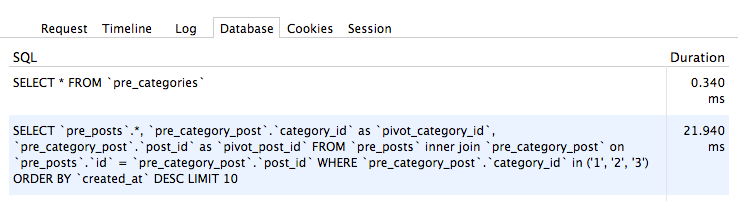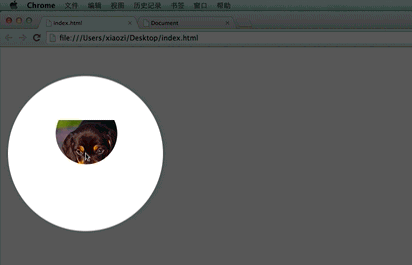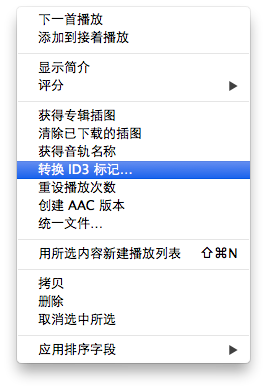分析某手机号码归属地储存结构
逛v2ex的时候看到个手机号码归属地的开源项目,于是便分析了一下他的数据文件结构,与纯真IP数据库的结构无异。
phone.dat
+------------------------------------+
| version(4 char) | start index(int) |
+------------------------------------+
|
v
+------------------------------------------------+
| phone(int) | record offset(int) | corp(1 char) |
+------------------------------------------------+
|
v
+------------------------------------------------+
| record detail |
+------------------------------------------------+