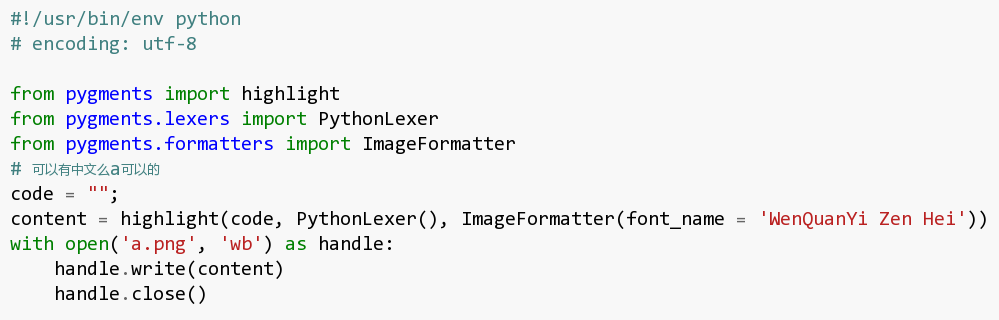pygments生成图片中的中文
非要中英文都有的字体么
说实话,原生的“中英文都有的”字体,都不是很适合用来显示代码。而网上有个雅黑和consolas的混合字体,但感觉对字体的依赖性比较大
pygments有个好处,就是本来就支持高亮的结果存为图片,于是要对其进行修改,让他用不用的字体来渲染中文和英文。
code = '''
#!/usr/bin/env python
# encoding: utf-8
from pygments import highlight
from pygments.lexers import PythonLexer
from pygments.formatters import ImageFormatter
# 可以有中文么a可以的
code = ""
content = highlight(code, PythonLexer(), ImageFormatter(font_name = 'WenQuanYi Zen Hei'))
with open('a.png', 'wb') as handle:
handle.write(content)
handle.close()
'''.decode('utf-8')
# content = highlight(code, PythonLexer(), ImageFormatter(font_name = 'Consolas', line_numbers = False, font_size = 20))
content = highlight(code, PythonLexer(), ImageFormatter(font_name = 'Consolas', cfont_name = 'Microsoft Yahei', line_numbers = False, font_size = 20, cfont_size = 13))
with open('a.png', 'wb') as handle:
handle.write(content)
handle.close()我修改了一下image的生成,在原来的基础上加了两个参数cfont_name, cfont_size
原理就是分离出中文,然后使用中文字体渲染,而英文使用英文字体渲染。